Google's Gboard introduces a groundbreaking feature allowing users to voice concerns and report bugs conveniently. Learn how this update enhances user experience and facilitates smoother communication with the tech giant.
Introduction: Google's Gboard, the popular keyboard application, is undergoing a significant transformation. Users encountering issues or experiencing dissatisfaction with its performance can now breathe a sigh of relief. A groundbreaking feature is on the horizon, promising to revolutionize the way users interact with the application. This development marks a pivotal moment in the relationship between users and technology, offering a seamless channel for feedback and bug reporting. Let's delve into the details of this exciting update.
Enhanced User Experience: Reporting Quality Bugs with Ease
Google's Gboard is set to introduce a game-changing feature that empowers users to voice their concerns effortlessly. Foreign media reports reveal that users will soon have the ability to submit "Quality Bug" concerns directly through the application. This feature, currently available in the latest beta version of Gboard, streamlines the process of reporting issues, ensuring a smoother user experience.
Streamlined Reporting Process: Two Taps Away
With the upcoming update, expressing dissatisfaction with Gboard's behavior will be simpler than ever before. Once the feature rolls out to all users, the process of reporting grievances will require only two taps or a single press. This streamlined approach eliminates the hassle associated with providing feedback, enhancing user satisfaction and engagement.
Introducing Scan Text to Gboard: A Multifunctional Tool
In addition to the revolutionary bug reporting feature, Gboard has recently introduced another useful tool: Scan Text to Gboard. This feature expands the application's functionality by allowing users to scan text directly into Gboard. Upon activating the feature, the camera interface opens, occupying a portion of the screen. Users can then capture text by taking a photo, facilitating seamless integration of external content into the keyboard interface.
Effortless Integration of Text and Visual Content
Scan Text to Gboard simplifies the process of importing text from various sources, ranging from printed documents to digital screens. The application intelligently identifies text within the captured image, eliminating the need for manual transcription. Additionally, users can supplement the scanned text with images and notes, further enhancing the versatility of Gboard as a communication tool.
Conclusion: Embracing Innovation in User Interaction
As Google's Gboard continues to evolve, it underscores the importance of prioritizing user feedback and enhancing user experience. The introduction of the bug reporting feature and Scan Text to Gboard demonstrates Google's commitment to innovation and user-centric design. By empowering users to voice their concerns and seamlessly integrate external content, Gboard sets a new standard for keyboard applications. As the tech landscape evolves, Gboard remains at the forefront, redefining the boundaries of user interaction and technological innovation.

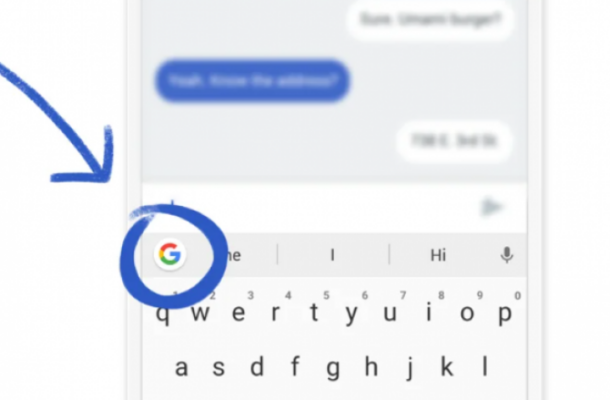
Comments