The XPS is widely regarded as Dell’s answer to the MacBook Pro. It is a line-up that Windows users look up to whenever they are looking to splurge on and expect the same level of finesse in craftsmanship and horsepower in performance. No other machine comes close.
Though Dell keeps updating these machines with newer, faster processors and improved design from time to time, over the last few years, it has been criticised for not having updated the XPS 15 as much as the smaller – and relatively more mainstream — XPS 13. That changes with the XPS 15 in 2020.
Related News









The XPS 15 in 2020 has a new design, new display, new hardware, and a new pricing and configuration strategy for India that reinstates the obvious – this is the window to the ultimate luxury.
Also Read Asus ROG Zephyrus G14 review: Work hard, play harder
Design and build quality
The XPS 15 is the best-looking laptop in the market today. Dell is using the same materials as last year; the only difference is that it is using them better. The lid and the bottom chassis are still made of high-quality metal. The keyboard deck is still made of aerospace-grade carbon fibre. But the edges now come with diamond cut finish and the hinge is so inconspicuous, the whole thing looks like it is one continuous slab of uninterrupted metal. The XPS 15 looks sharp and futuristic, the kind of laptop that will look good as much inside a boardroom, as it will outside on the coffee table. It is very well made – read, solid – too.
There is a catch though. At 2.05kg, the XPS 15 is on the heavier side of things against a comparable 16-inch MacBook Pro, which makes its “edgy” design difficult to carry around, but that is a small price you pay for all that premium. For what it is worth, the XPS 15 is still one of the most compact 15.6-inch laptops around.
There are other big changes as well. For starters, the hallmark XPS edge-to-edge screen is truly edge-to-edge now. The chunky bottom bezel from last year is out of the window to entail an awe-inspiring 92.9% screen-to-body ratio which is a 10% improvement from the previous model. Dell calls it a four-sided Infinity Edge display, and just maybe, this is one of those rare instances where a brand’s marketing mumbo jumbo means something. The display on the XPS 15 is one of its kind (more on that later). As is usually the case, Dell has both touchscreen and non-touchscreen options – the former also gets Corning Gorilla Glass 6 protection. Likewise, you can get the XPS 15 with FHD and UHD resolution.
The trackpad on the XPS 15 is 62% larger. The individual keys have been sized up too – these are now 9.7% larger. The speaker grilles have been remapped and placed on either side of the keyboard à la the MacBook Pro. Lastly, this one also pulls the plug on legacy ports, instead giving you three USB Type-C ports. Interestingly, Dell has decided to retain a full-sized SD-card reader and audio jack, both of which are fast becoming a rarity in thin and light laptops.
Display
The display is the main reason why you would want to buy the XPS 15 and that is the main reason why you should buy it. No other laptop, including the MacBook Pro, offers as much per pixel quality as the XPS 15. Moreover, the size – which is 15.6-inch – hits the sweet spot for most content creators. Dell also has a 17-inch model, that offers even more real estate just in case.
The XPS 15 is virtually all screen with up to 4K Ultra HD+ (this is what I have for review) resolution. The panel is LCD (and not OLED like last year) with 100% Adobe RGB, 94% DCIP 3 colour gamut, and Dolby Vision support. The aspect ratio also gets a refresh (speaking of which it is still a 60Hz panel) and it is 16:10 now which I personally think is better since it helps a great deal with productivity tasks and that is the kind of buyer the XPS 15 is intended for.
The screen gets plenty bright, shows rich and vibrant colours, and viewing angles are great.
Performance and battery life
This is where things start to get interesting. In India, Dell is offering the XPS 15 in just two configurations. Both the configurations ship with a 10th Generation Intel Core i7-10750H (Comet Lake-H) processor. The i7-10750H is an 8 core, 16 thread processor built on a 14nm process node with a base clock speed of 2.6GHz and boost speeds of up to 5GHz. The chip consumes 45W of TDP.
Both the configurations also ship with the same Nvidia GeForce GTX 1650 Ti which is a mid-range graphics card. This is paired with up to 32GB of DDR4-2933 RAM (dual channel), and 1TB PCIe NVMe M.2 SSD. This is the top-of-the-line model and is priced in India at Rs 2,18,495.78. The base configuration with 16GB RAM and 512GB SSD, plus FHD non-touch screen display) comes in at Rs 1,90,495.78.
Single-core performance is good for a laptop of its class. Multithreaded performance is also mostly good which makes the XPS 15 an instant recommendation for content creators. Performance is at par – if not better – than an equivalently priced 16-inch MacBook Pro (that starts at Rs 1,99,900 for a model with 6-core Core i7. This is a laptop that you can also do some light gaming on, but it is not a gaming rig. There are dedicated machines for that (some of which are also cheaper).
While short-term performance has been good, I am more interested to see how this thing holds up in the long term though because there is (still) a big question mark on the thermals here. The XPS 15 tends to get hot at peak loads, which is during multi-tasking, and the dual fans get loud (and are distinctly audible which does not really bode well for such an expensive machine).
The same question mark is carried forward to in battery life. Even though there is a sizeable 86Whr battery inside the XPS 15, the giant immersive screen and power-hungry processor mean, battery life leaves a lot to be desired. Depending on your mileage, you can get anywhere between 6-7 hours, which does not inspire a lot of confidence. The laptop supports fast charging through any of its three USB Type-C ports.
A few quick pointers:
-
The XPS 15 with its nice and tactile keys (1.3mm of travel) and large trackpad (which is almost as big as the MacBook Pro’s) is an absolute joy to type on.
The XPS 15 has a quad speaker setup consisting of two woofers on either side of the keyboard and two tweeters in the base. Together, the setup is capable of outputting 3D audio. They are quite good offering nice and full audio with minimal distortion at peak volume.
Two of the three USB Type-C ports in the XPS 15 support Thunderbolt 3. The laptop also supports Killer Wi-Fi 6 and Bluetooth 5.1. Dell bundles a USB-C to USB-A dongle in the box.
The laptop has sensors in the lid to automatically detect and boot up the system when you open it. There is also a physical fingerprint reader.
As for getting things done, I suggest you bump up your budget (if you can afford it) and try and go for the XPS 17 if you are serious about content creation. Even though the MacBook Pro offers more bang for your buck, the XPS 15 (or 17) is the only thing that comes close on the Windows side. It could have done with better thermals (and battery life) but there are also areas where it even trumps Apple’s latest and greatest.
For a product like the XPS 15 that represents the bleeding edge of technology, it is alright that it is not perfect. Only then we can hope that the next iteration will be even better.
Pros:
-
Luxurious design
Immersive display
Excellent keyboard and trackpad
Loud speakers
-
Thermals need work
Battery life could be better
Pricey
Source: financialexpress.com

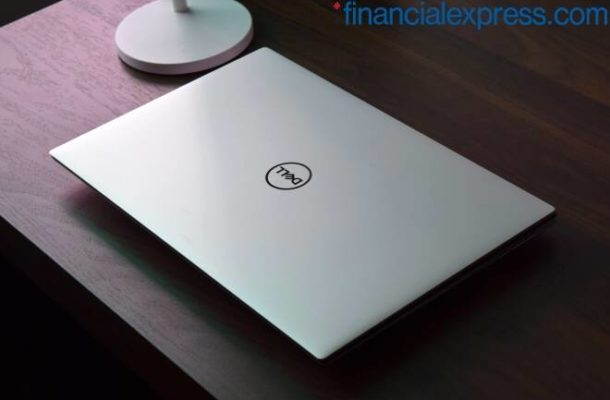
Comments