Unveiling Hidden Gems: Lesser-Known iPhone Keyboard Secrets
23rd May 2023

Unveiling Hidden Gems: Lesser-Known iPhone Keyboard Secrets
Explore the lesser-known secrets of the iPhone keyboard that can enhance user experience and simplify tasks.
From auto-suggesting website domains to selecting specific text and applying formatting options, discover the hidden features that can make your iPhone usage more efficient.
Introduction:
The iPhone, beloved by millions around the world, holds a few hidden secrets within its keyboard interface.
These lesser-known features, often overlooked by users, have the potential to greatly enhance productivity and streamline daily tasks.
In this article, we uncover some of the iPhone keyboard's best-kept secrets, revealing handy tips that can make your iPhone experience even more enjoyable and efficient.
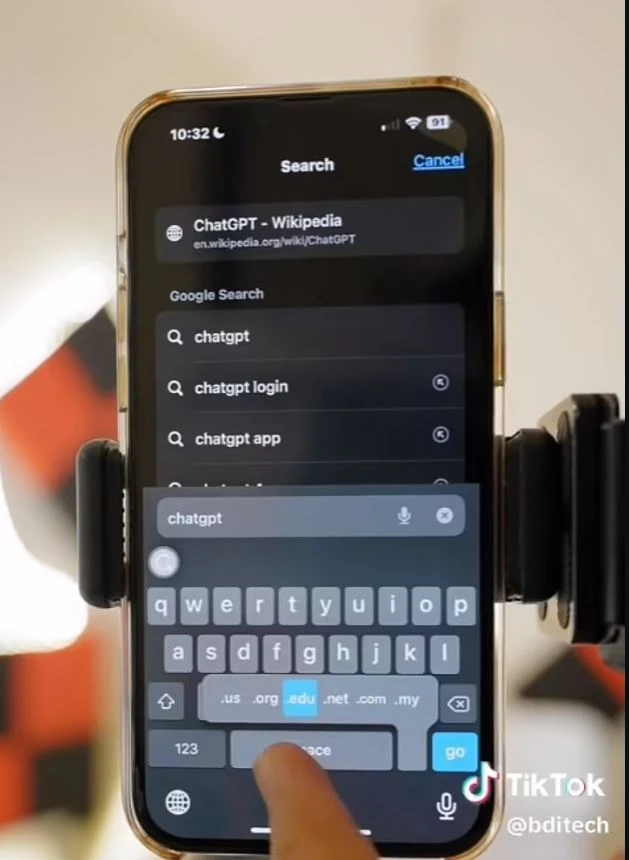
Auto-Suggesting Website Domains with a Single Tap
Did you know that the iPhone keyboard can automatically suggest common website domains? When typing a web address, simply tap the Space key, and the keyboard will display popular domain extensions like ".com," ".org," and ".net." This clever feature saves valuable time by eliminating the need to manually input these extensions, making web searches a breeze.
Effortless Selection of Specific Text
Navigating through lengthy blocks of text on an iPhone can sometimes be a cumbersome task.
However, the iPhone offers a convenient solution. To select a specific part of a lengthy text, lightly touch and hold the desired word.
Within moments, the word will be highlighted, and you can easily extend the selection to include adjacent words or sentences.
This intuitive feature simplifies the process of selecting and manipulating text, facilitating seamless editing and sharing.
Empowering Text Formatting Options
The iPhone keyboard provides users with a range of formatting options to customize their text.
To make text bold, simply highlight the desired portion and tap the "B" icon that appears in the formatting toolbar.
This quick and easy method allows you to emphasize important points or add stylistic variation to your messages.
Furthermore, copying and pasting text is a fundamental task for many iPhone users.
To copy text, highlight the desired portion and tap "Copy" from the contextual menu that appears.
To paste the copied text elsewhere, position the cursor at the desired location and tap "Paste."
These intuitive gestures empower users to effortlessly duplicate and transfer text within various applications, enhancing productivity and multitasking capabilities.
Conclusion:
The iPhone keyboard is not merely a tool for typing; it conceals hidden functionalities that can simplify tasks and boost efficiency.
From auto-suggesting website domains to seamless text selection and formatting options, these lesser-known features offer a wealth of benefits to iPhone users.
By leveraging these hidden gems, you can elevate your iPhone experience to new heights of convenience and productivity.
So, the next time you tap away on your iPhone keyboard, remember to explore these secrets and unlock a world of possibilities at your fingertips.

