
 Are you wondering what it is? Well, if you are a Facebook user you are definitely aware with the ‘Memories’ feature that Facebook keeps on pushing to your news feed every single day – the posts, photos, or life events that you shared or posted years ago on the same day.
Are you wondering what it is? Well, if you are a Facebook user you are definitely aware with the ‘Memories’ feature that Facebook keeps on pushing to your news feed every single day – the posts, photos, or life events that you shared or posted years ago on the same day.
While the Facebook ‘Memories’ bring back the good old days to many, or become another conversation point among friends – but for some users, it might as well bring up those bits and pieces of memories that they do not want to revisit anymore, or just want them to stay tucked away for good.
This dedicated ‘Memories’ page of Facebook was launched a few years back to help the users revisit the past. This page is categorised into three parts – On This Day, Friends Made On This Day, and Recaps.
The user gets all the posts he has ever posted on a certain day under ‘On This day’, the other one reminds them of the friends they made on that very day. ‘Recaps’ brings together all the memories from the past month. According to a Facebook blog post released in 2018, over 90 million people use the ‘On This Day’ feature to reminisce the moments they have shared on Facebook.
But if the ‘memories’ seem to bother you a lot, then you can just turn them off, here’s how:
How to stop the ‘On This Day’ notifications
> Go to the ‘Settings’ option in Facebook
> Under ‘Settings’, tap on ‘Notifications’
> In ‘Notifications’ there will be four options, of them ‘On Facebook’ – tap on it
> You will find the ‘On This day’ option there
> There you can choose what you want to see – all memories, or highlights or none at all
> Click on ‘None’ to stop getting the notification.
How to block memories of a particular person or date
> Search ‘Memories’ in the Facebook search tab
> Go to the Memories page at facebook.com/memories
> On the top right you will a gear sign, select the ‘Preference’ option
> There you can filter out people and dates
> Select ‘People’ and enter the name of the person whose memories you want to avoid OR select ‘Dates’ that you do not want to be reminded of
> Select ‘Done’ and ‘Save’ and Facebook will stop showing the memories of people, places and dates that you do not want to remember.
Source: financialexpress.com

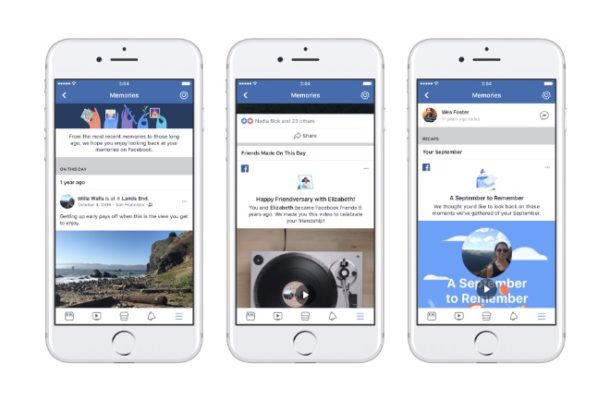
Comments