Discover Apple's latest iOS feature, "stolen device protection," designed to enhance security for iPhone users. Learn how to activate this optional setting and safeguard your device from unauthorized access.
Introduction: In a bid to bolster security and empower users, Apple has unveiled a groundbreaking feature in its latest iOS update: "stolen device protection." This optional security setting, introduced as part of iOS 17.3, aims to thwart unauthorized access to iPhones and safeguard users' sensitive information. By leveraging biometric authentication technology such as Face ID and Touch ID, Apple is putting the power back in the hands of iPhone users, ensuring peace of mind in an increasingly digital world. Let's delve into the details of this innovative feature and explore how users can activate it to fortify their device's defenses against theft and unauthorized access.
Empowering Users: Understanding Stolen Device Protection
At the heart of Apple's latest iOS update lies "stolen device protection," a cutting-edge security feature designed to thwart potential theft and unauthorized access to iPhones. Unlike conventional security measures, which rely solely on passwords or PINs, this feature leverages biometric authentication technology—Face ID or Touch ID—to verify a user's identity before granting access to sensitive functions or settings.
Activating Stolen Device Protection: A Step-by-Step Guide
Activating stolen device protection is a straightforward process that can be initiated by iPhone users with the latest iOS 17.3 update. To enable this optional security setting, users must navigate to their device's settings menu and locate the "Stolen Device Protection" option. Once found, simply toggle the switch to activate the feature, thereby fortifying the device's defenses against unauthorized access.
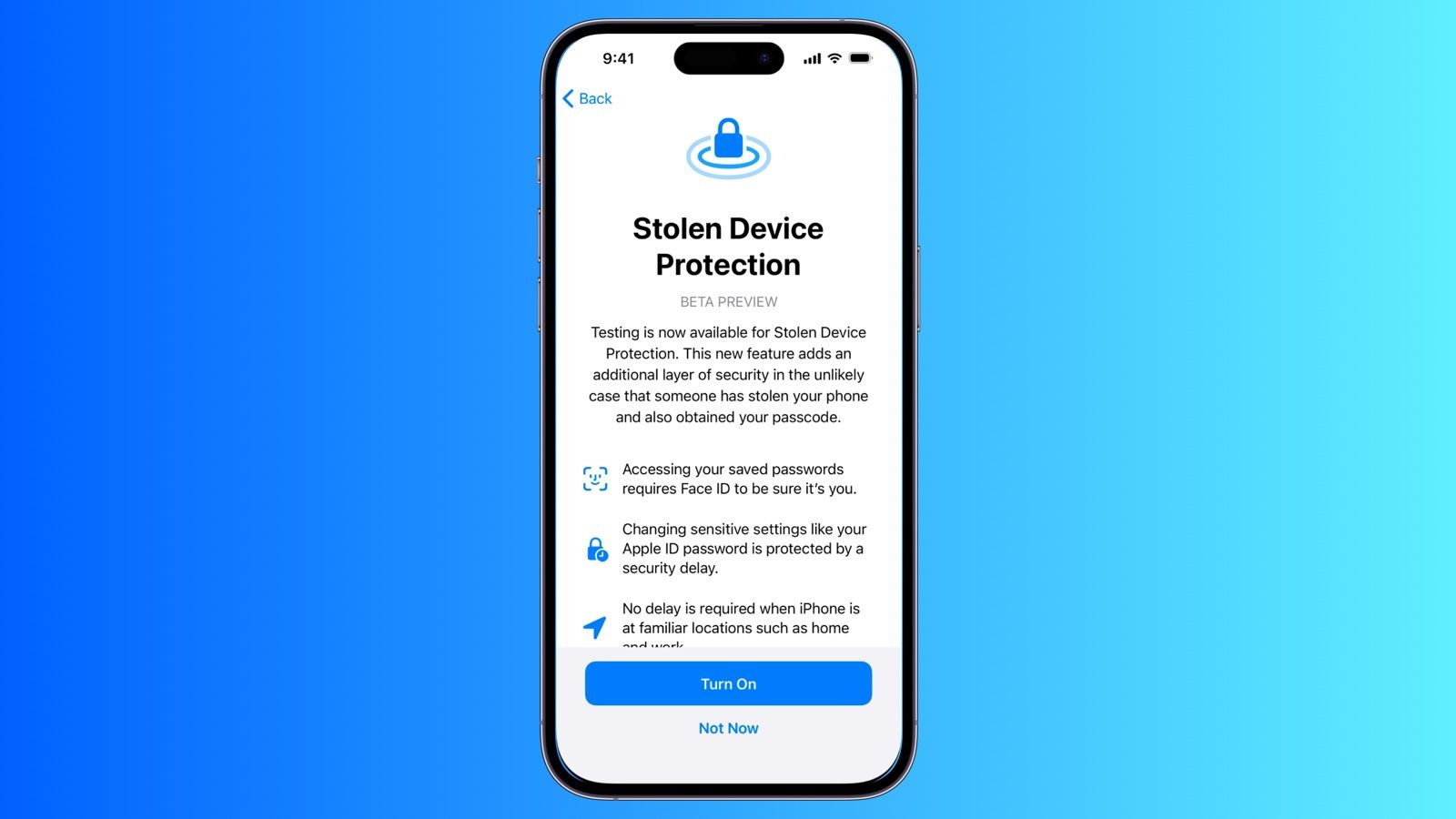
Enhanced Security Measures: Biometric Authentication and Location Awareness
Upon activation, stolen device protection becomes a formidable barrier against unauthorized access attempts on the iPhone. The feature is triggered when certain settings or actions are accessed while the device is not in a known location, such as the user's home or workplace. In such scenarios, the device prompts the user to authenticate using Face ID or Touch ID, effectively thwarting potential theft or unauthorized usage.
Mitigating Risks: Preventing Apple ID Changes and Unauthorized Access
One of the key benefits of stolen device protection is its ability to prevent unauthorized changes to a user's Apple ID password. In the event of a theft or unauthorized access attempt, the device prompts the user to authenticate using biometric credentials, thereby thwarting any attempts to alter crucial security settings. Additionally, the feature introduces a waiting period and requires re-authentication before permitting any changes, adding an extra layer of protection against malicious actors.
Embracing Security: Safeguarding Your iPhone with Stolen Device Protection
As the digital landscape continues to evolve, ensuring the security of personal devices has become paramount for users worldwide. With the introduction of stolen device protection, Apple reaffirms its commitment to empowering users and safeguarding their privacy and security. By embracing this innovative feature, iPhone users can take proactive steps to protect their devices from theft and unauthorized access, ensuring peace of mind in an increasingly connected world.
In summary, Apple's introduction of stolen device protection marks a significant step forward in bolstering the security of iPhones and protecting users' sensitive information. By leveraging biometric authentication technology and location awareness, this innovative feature provides an effective deterrent against theft and unauthorized access attempts. As users embrace this optional security setting, they can rest assured knowing that their iPhone is fortified with state-of-the-art defenses, safeguarding their privacy and security in an ever-evolving digital landscape.


Comments