Stay updated on the latest Windows 11 2023 Update as Microsoft rolls out the second annual update. Explore the key features and upgrade options for users eager to experience the latest enhancements in the Windows 11 ecosystem.
Introduction:
Microsoft's much-anticipated Windows 11 2023 Update, also known as Windows 11 23H2, has officially made its debut, ushering in a wave of excitement among the global tech community. With a focus on delivering enhanced functionalities and a seamless user experience, this annual update signifies Microsoft's unwavering commitment to consistently refining and optimizing its flagship operating system. As users prepare to explore the latest offerings and features embedded within this comprehensive update, the Windows 11 2023 Update marks a significant milestone in the evolution of Microsoft's operating system, encapsulating the essence of innovation and user-centric design.
Unveiling the Key Features and Upgrades
The Evolution of Copilot AI
Building upon the foundation laid by its predecessor, Windows 11 23H2 introduces a seamless integration of Copilot AI, a pioneering feature that made its debut in the previous Windows 11 22H2 update. Empowering users with intuitive and intelligent assistance, Copilot AI epitomizes Microsoft's dedication to fostering a more streamlined and user-friendly computing experience. By leveraging the power of AI-driven guidance and support, the Windows 11 2023 Update amplifies the capabilities of Copilot AI, catering to the diverse needs and preferences of users across various domains and functionalities.
The Integration of Microsoft Teams
As part of the Windows 11 2023 Update, Microsoft has replaced the conventional Chat app with the Microsoft Teams (free version), a strategic move aimed at streamlining communication and collaboration within the Windows 11 ecosystem. By seamlessly integrating Microsoft Teams into the taskbar, users can now leverage the comprehensive suite of communication and collaboration tools to foster seamless interactions and bolster productivity within their digital workspace. This integration reflects Microsoft's commitment to providing users with a cohesive and integrated communication platform that transcends conventional boundaries and fosters a more unified and interconnected digital experience.
A Glimpse into the Windows 11 Update Cycles
Understanding the Update Cycles and Upgrade Options
As Microsoft continues to streamline its update cycles, users of Windows 11 version 21H2 will no longer receive updates, whereas users of version 22H2 can expect continued support until the next annual update cycle. The Windows 11 2023 Update, while characterized by its minimalistic approach, serves as a testament to Microsoft's commitment to delivering consistent and incremental improvements, ensuring a seamless transition for users and minimizing disruptions within the Windows 11 ecosystem. With a focus on user-centric design and optimization, Microsoft aims to provide users with a stable and reliable operating system that aligns with their evolving needs and preferences.
Seamless Installation and Upgrade Options
For users eager to embrace the latest enhancements and features embedded within the Windows 11 2023 Update, the installation process can be seamlessly initiated through Windows Update. In instances where the update may not be immediately available, users can leverage the Windows 11 Installation Assistant or the Media Creation Tool to facilitate a smooth and hassle-free upgrade process. By offering diverse upgrade options and streamlined installation mechanisms, Microsoft emphasizes accessibility and user empowerment, fostering a seamless transition to the latest iteration of the Windows 11 operating system.
Paving the Way for a Seamless Digital Experience
As the Windows 11 2023 Update takes center stage, Microsoft's unwavering commitment to innovation and user-centric design comes to the forefront. With a comprehensive array of enhancements and features tailored to meet the evolving needs of a diverse user base, the latest update embodies Microsoft's vision of a seamlessly interconnected digital ecosystem. By fostering a more intuitive and efficient computing experience, Microsoft continues to redefine the contours of user interaction and pave the way for a future where technology seamlessly integrates into the fabric of everyday life.

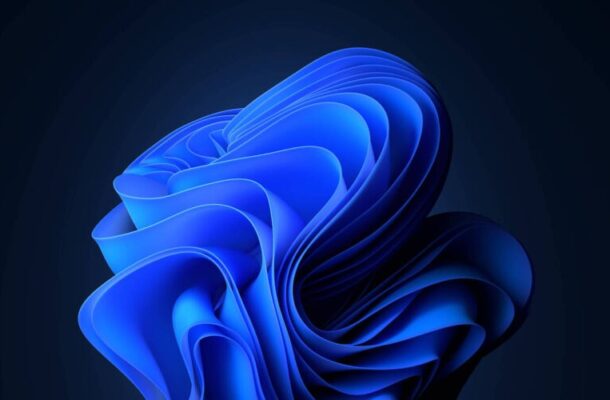
Comments