Learn how to deactivate your Threads account in this comprehensive step-by-step guide. Discover the process, restrictions, and benefits of temporarily removing your profile, posts, replies, likes, and followers. Join us to take control of your social media presence.
Introduction:
In the ever-evolving landscape of social media, users often seek ways to manage their online presence effectively. Threads, a popular social media platform, allows users to stay connected with friends, share updates, and engage in discussions. However, there may come a time when you decide to take a break or reassess your digital footprint. This article serves as a detailed guide on deactivating your Threads account, providing you with the necessary steps to temporarily remove your profile, posts, replies, likes, and followers.
Understanding Threads Account Deactivation
Threads account deactivation is a process that allows users to temporarily suspend their presence on the platform. By deactivating your account, you can take a break from the platform while preserving the option to reactivate it in the future. It is essential to note that account deactivation can only be performed once a week, ensuring that users cannot abuse the feature for frequent changes.
The Step-by-Step Process
To deactivate your Threads account, follow these simple steps:
Step 1: Accessing Account Settings Open the Threads application on your device and log in to your account. Once logged in, navigate to the "Settings" menu, typically located in the top-right corner of the screen.
Step 2: Selecting Account Deactivation Within the "Settings" menu, scroll down to find the "Account" option. Tap on it to access a submenu where you will find the "Deactivate Account" option. Select this option to proceed with the deactivation process.
Step 3: Confirming Account Deactivation After selecting the "Deactivate Account" option, Threads will display a confirmation prompt. Read the information provided carefully, as deactivating your account will temporarily remove your profile, posts, replies, likes, and followers. If you still wish to proceed, click on the confirmation button to finalize the process.
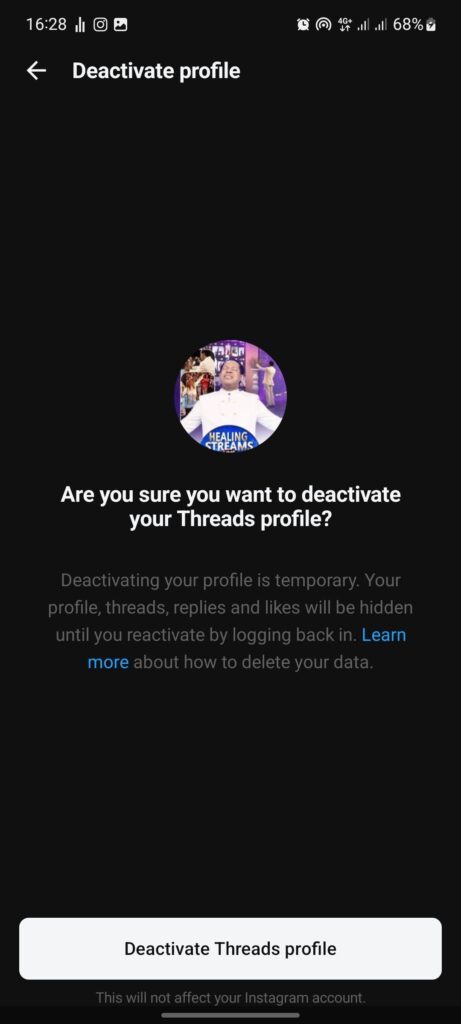
Account Reactivation and Considerations
While your account is deactivated, your presence on Threads will be temporarily removed. However, you retain the ability to reactivate your account at any time. Simply log in using your previous credentials, and your profile, along with all associated content, will be restored.
It's important to note that deactivating your Threads account does not delete it permanently. If you decide to reactivate your account, all your data will be reinstated. Therefore, before deactivating your account, carefully consider the implications and evaluate if a temporary break is what you need.
Benefits of Account Deactivation
Deactivating your Threads account offers several advantages:
- Privacy and Peace of Mind: By temporarily removing your account, you regain control over your online presence, ensuring that your personal information remains secure.
- Digital Detox: Taking a break from social media can be rejuvenating and allow you to focus on other aspects of your life, fostering personal growth and mental well-being.
- Reflection and Reevaluation: Account deactivation provides an opportunity to reflect on your social media habits, evaluate your engagement, and reassess the impact of the platform on your daily life.

Conclusion:
In this comprehensive guide, we have explored the process of deactivating your Threads account. By following the step-by-step instructions, you can take a temporary break from the platform, protecting your privacy and regaining control over your digital presence. Remember to weigh the benefits and consider if a temporary hiatus aligns with your goals. Embrace this opportunity to cultivate a healthier relationship with social media and nurture your well-being.

Comments