WhatsApp is finally bring an in-built app lock to access chat. The WhatsApp lock has been already rolled out for the iOS app and iPhone and iPad users can use Face ID or Touch ID to lock their WhatsApp. There is no word as to when Android users will get the same. As we tend to have so much personal data on WhatsApp, having a separate lock will come handy.
When the lock is turned on, the WhatsApp iOS app will ask for your Touch ID or Face ID first to access the app. With this you can peacefully handover your iPhone or iPad to your friends or family members without worrying about them hovering through your WhatsApp chats.
Interestingly, WhatsApp hasn't added the option to add a seperate passcode and users will have to rely on biometrics like Touch ID or Face ID only which is used to lock the iPhone or iPad.
To access the lock, go to Settings >> Account >> Privacy and select Screen Lock. You can also select the lock timing accordingly. However, this doesn’t prevent WhatsApp from offering message previews in notifications. This mean despite having the lock on, you will still be able to see the messages in the notifications, if turned on.
Recently, a new bug on the WhatsApp Android app has been discovered which continues to save the last message that you have replied even after you have exited the app. While it is not something major but it surely is affected certain WhatsApp users and not everyone. The problem was first spotted on the version 2.19.27 of the WhatsApp Android app by WABetaInfo.
“New bug in WhatsApp beta for Android 2.19.27. Reply a message in a chat. Exit from the chat and open it again. The reply context still has the last message you wanted to reply to,” according to a tweet by WABetaInfo. It is expected that WhatsApp would soon roll out an update to fix this.
Source: gadgetsnow.com

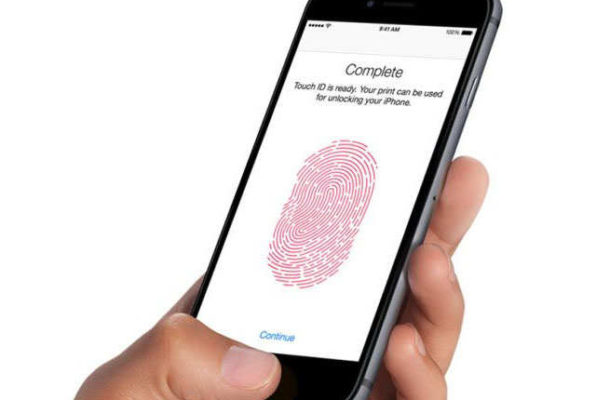
Comments