WhatsApp introduces a revamped navigation bar for Android devices, bringing convenience and accessibility to users' fingertips. Learn about the changes and improvements in this comprehensive guide.
Introduction: WhatsApp, the ubiquitous messaging platform, continues its quest for user-friendly innovations with the introduction of a new navigation bar tailored specifically for Android users. This revamped feature, situated conveniently at the bottom of the screen, promises enhanced accessibility and ease of use. In this article, we delve into the intricacies of WhatsApp's latest update, exploring its functionality and the benefits it brings to millions of Android users worldwide.
Navigating the New WhatsApp Experience: A Closer Look
1. The Evolution of Navigation: From Top to Bottom
- WhatsApp's latest update brings a significant shift in navigation, relocating the traditional bar from the top to the bottom of the screen.
- This strategic placement aims to optimize user interaction, positioning key features within easy reach of users' thumbs.
- The new navigation bar retains the familiar four tabs: Communities, Chats, Updates (formerly Status), and Calls.
- Notably, each tab is now accompanied by an icon, enhancing visual clarity and streamlining navigation.
- WhatsApp emphasizes that the redesigned navigation bar is not only closer to users' thumbs but also gentler on the eyes.
- This ergonomic design ensures effortless tab-switching, allowing users to seamlessly navigate between sections with minimal strain.
- With the navigation bar situated at the bottom, users can effortlessly transition between tabs without stretching their thumbs to reach the top of the screen.
- The intuitive interface enables swift navigation through a simple tap on the corresponding icons, enhancing overall usability.
- In a visual departure from its predecessor, the new navigation bar sports a pristine white hue, replacing the familiar green.
- This aesthetic refinement aligns with WhatsApp's commitment to modern design principles while maintaining clarity and legibility.
WhatsApp's introduction of the new navigation bar for Android users marks a significant milestone in the platform's ongoing evolution. By prioritizing accessibility and user experience, WhatsApp continues to redefine the boundaries of mobile messaging. With its intuitive design and ergonomic enhancements, the revamped navigation bar epitomizes WhatsApp's dedication to facilitating seamless communication and interaction for millions worldwide. As users embrace this latest update, they embark on a journey of enhanced accessibility and convenience, propelled by WhatsApp's unwavering commitment to innovation.

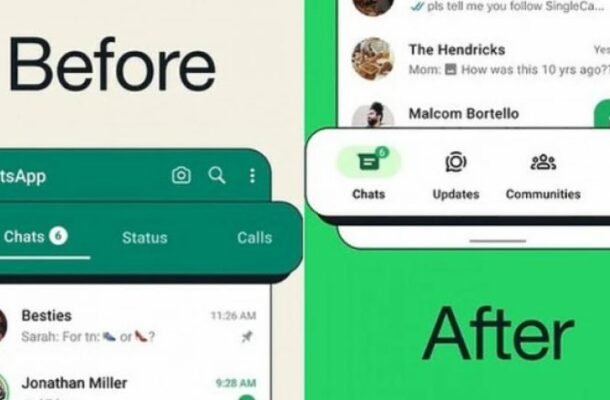
Comments