Discover the latest technological leap as Microsoft introduces Copilot, its AI assistant, to Windows 10. Explore the features, limitations, and the strategic move behind bringing Copilot to the most widely used operating system, with insights into the future expansion plans.
Introduction: In a significant technological advancement, Microsoft announces the integration of its artificial intelligence assistant, Copilot, into Windows 10. This move follows the success of Copilot on Windows 11 and marks a strategic decision to enhance the user experience on the most widely used operating system globally. As we delve into the details of this integration, we explore the features, limitations, and the rationale driving Microsoft's decision to bring Copilot to Windows 10.
Copilot Comes to Windows 10: A New Era in Assistance
Microsoft's Copilot, an artificial intelligence assistant designed to streamline user interactions, is set to make its debut on Windows 10. Beginning with the upcoming Windows 10 version 22H2, users in the Windows Insider experimental program will have access to the same Copilot features that have garnered praise on Windows 11. This integration represents a pivotal moment in the evolution of user assistance within the Microsoft ecosystem.
Interacting with Copilot: The Windows 10 Experience
Users can engage with Copilot on Windows 10 by posing questions or seeking suggestions on a variety of processes and topics. The interaction begins by clicking the Copilot icon conveniently placed on the taskbar. While offering a less extensive experience compared to its Windows 11 counterpart, Copilot on Windows 10 allows users to interact with the AI assistant, making inquiries or engaging in conversation.
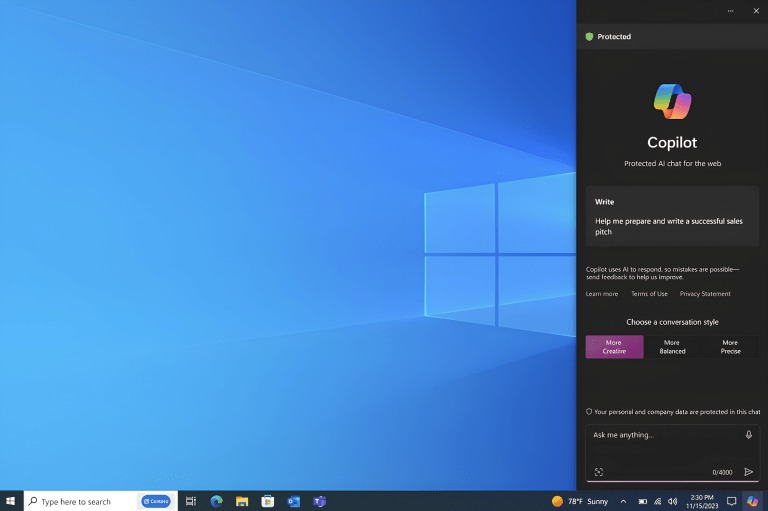
Limitations of Copilot in Windows 10: A Comparative Insight
Despite its integration into Windows 10, Copilot's capabilities on this operating system are currently more restricted. For instance, in its current iteration, Copilot on Windows 10 lacks the ability to perform actions like altering settings or opening applications. While these limitations exist for now, Microsoft leaves the door open for future enhancements and expansions of Copilot's functionalities on Windows 10.
Strategic Move: Bringing Copilot to the Windows 10 Landscape
The decision to introduce Copilot to Windows 10 aligns with the operating system's standing as the most widely used globally, boasting nearly 1 billion active devices in contrast to Windows 11's 400 million. Microsoft aims to leverage the vast user base of Windows 10 to incentivize developers in creating add-ons for Copilot, thereby addressing consumer needs more comprehensively.
Accessibility and Expansion: Windows 10 Devices Eligible for Copilot
Windows 10 with Copilot will be accessible to devices running Windows 10 Home and Pro editions, equipped with a minimum of 4GB of RAM and a 720p display. However, it's crucial to note that Enterprise and Education versions of Windows 10 are excluded from this update cycle, as are users in Europe. The initial rollout of Copilot will be confined to Windows 10 devices in North America, parts of Asia, and South America, with Microsoft expressing intentions to extend availability to additional markets in the future.
In conclusion, the integration of Copilot into Windows 10 marks a significant leap in user assistance technology. As Microsoft strategically taps into the massive user base of Windows 10, Copilot's expansion holds the promise of a more enriched and interactive user experience, setting the stage for future enhancements and innovations within the Windows ecosystem.

Comments