Discover WhatsApp's latest innovation, allowing users to pin messages in individual or group chats, streamlining communication. Learn how to use this feature and explore its versatility for videos, photos, and surveys. Dive into the details of message duration customization and its availability across platforms.
Introduction:
In a move echoing the user-friendly functionality of iMessage on iOS, WhatsApp has introduced a groundbreaking feature that transforms the messaging experience. Now, users can effortlessly pin important messages in individual or group chats, saving valuable time scrolling through conversations. Join us as we unravel the simplicity and versatility of this new option, providing a seamless solution to prioritizing and highlighting key content within WhatsApp conversations.
Pinning Messages: A Time-Saving Triumph
Streamlining Communication
WhatsApp's innovative addition empowers users to place specific messages atop their chat windows, eliminating the need to sift through numerous messages to find crucial information. This enhancement not only simplifies the user experience but also ensures that vital details, plans, or announcements are readily accessible. No longer will users miss essential updates or struggle to locate weekend plans buried in a sea of messages.
User-Friendly Operation: How to Pin a Message
A Simple Gesture
Meta assures that utilizing this feature is a breeze. Users need only long-press the desired message and select "pin" from the menu that appears. This straightforward process ensures that anyone can effortlessly prioritize and organize their chat content with just a few taps. WhatsApp's commitment to user-friendly design shines through in this intuitive addition.
Versatility Unleashed: Beyond Text Messages
More Than Words
The pinning option isn't limited to text messages alone; it extends its functionality to videos, photos, and surveys. Now, users can ensure that multimedia content and interactive elements take center stage in their conversations. This versatility enhances the overall messaging experience, allowing for more dynamic and engaging interactions.
Customization at Your Fingertips: Duration Settings
Tailoring the Experience
WhatsApp recognizes the diverse needs of its users and allows for customization of message duration. By default, a pinned message stays at the top for seven days, striking a balance between relevance and order. However, users have the flexibility to adjust this duration, ranging from a concise 24 hours to an extended 30 days—an option reminiscent of the familiar "starring" feature.
Across Platforms: Accessibility Galore
Seamless Integration
Originally a feature on Facebook Messenger and iMessage for iOS, "pin" has now transcended platform boundaries. Android users, iPhone aficionados, and those utilizing the Web and Desktop versions of WhatsApp can all revel in the convenience of pinned messages. This universal accessibility ensures a cohesive experience regardless of the device or platform chosen.
Administrative Control: Group Dynamics
Empowering Administrators
For group chats, administrators hold the reins, managing who can employ the pinning option. This granular control allows for a tailored experience, ensuring that only designated users can prioritize messages and maintain group coherence.
Conclusion:
As WhatsApp pioneers the pinning feature, users are ushered into a new era of streamlined communication. The ability to effortlessly highlight and organize messages transcends mere convenience, providing users with a powerful tool to enhance their messaging experience. With customization options, cross-platform availability, and administrative control, WhatsApp's pinning feature stands as a testament to the platform's commitment to innovation, user-centric design, and seamless communication.

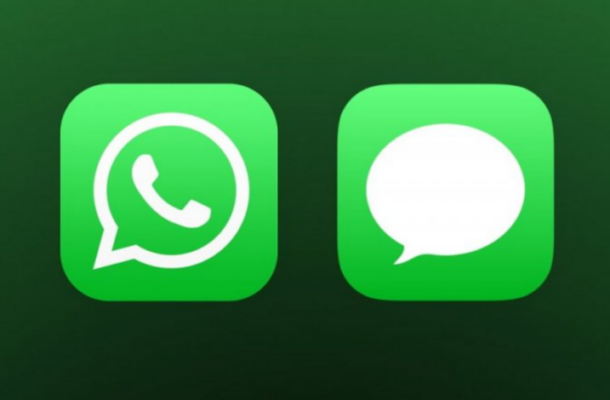
Comments